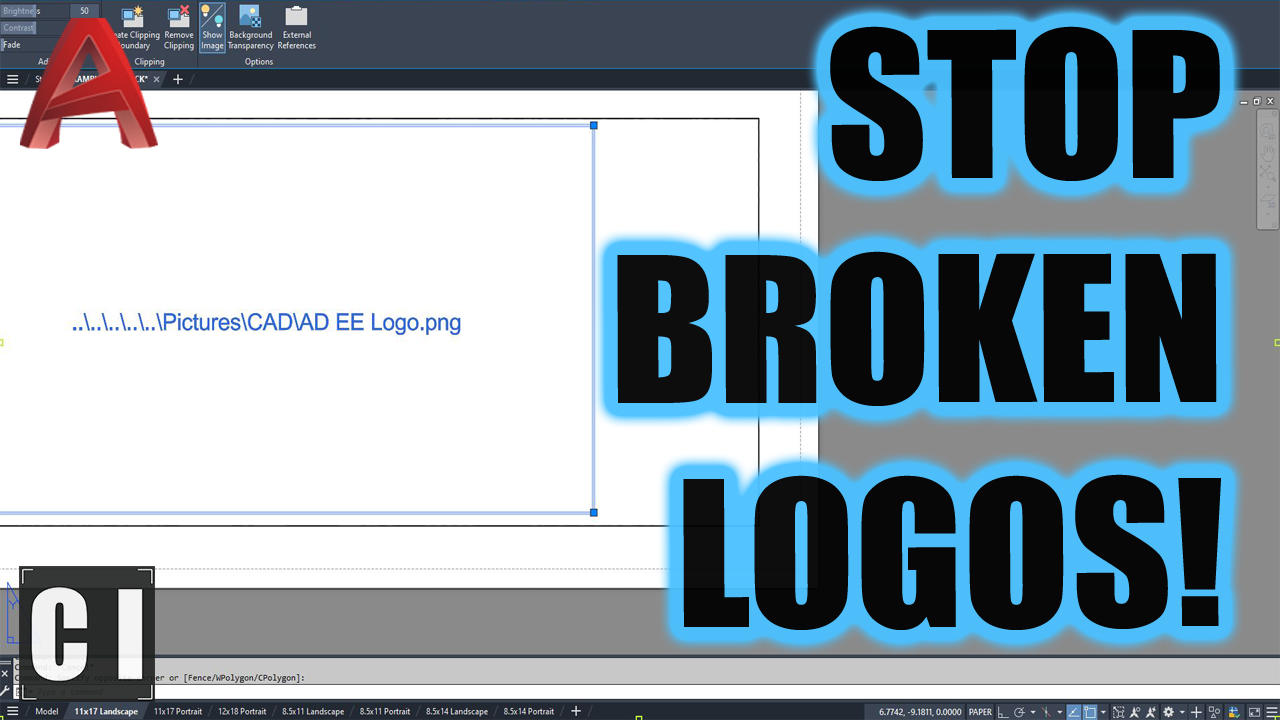Stop Inserting Images Wrong in AutoCAD (Fix Broken Logos!)
Insert, clip, fade, and embed images the right way
Hey All,
Hope you’re week is going well and enjoying the summer when you can!
I’m just two days away from a 2 week vacation/camping trip with family and I couldn’t be more excited to get away and recharge.
That being said, I’ve got a ton of great content and tutorials planned for while I’m gone and this week I’m excited to share a new video that answers a specific question/issue that was recently asked in my CAD Support Forum (You can join now to get access to a personal CAD Helpdesk here)
Let’s jump right in!
Quick Tip of the Week
Drag & Drop Images into AutoCAD (Yes, Really!)
Did you know you can simply drag and drop image files directly into AutoCAD?
Just grab a JPG or PNG from your desktop and drop it into model space, AutoCAD will automatically run IMAGEATTACH.
Pro Tip:
Put the image on its own locked layer to avoid accidental movement, and always keep the image in the same folder as your DWG to avoid broken paths when sharing.
Feature Video of the Week
AutoCAD Image Insertion: Do It the Right Way!
If your logos ever go missing when sharing a DWG, this video is for you.
In it, we learn how to insert images into AutoCAD the right way!
I’ll show you 5 essential tips when working with images, without breaking links or cluttering your layouts.
Whether you're working with title blocks, backgrounds, or aerials, these commands will help keep your DWGs clean and professional.
Featuring: INSERTOBJ, IMAGEATTACH, IMAGECLIP, TRANSPARENCYDISPLAY, and more!
Watch now: AutoCAD Image Tricks Every Drafter Should Know (+ Embed Logos!)
Tool of the Week:
Bild.ai
Bild is like a research assistant and estimator in one.
It allows you to upload your blueprints, documents and drawings and accurately extracts detailed information for you.
This can save you a ton of time if you need to:
Estimate materials/Quantities
Compare large packages for Accuracy and Consistency
Catch code compliances and issues before submitting for permitting
This one seem like it could be very useful for a lot of us and is worth checking out!
Want to Master AutoCAD Fast?
My AutoCAD Fundamentals & Workflows Course teaches everything from Template Creation, XREFs and plotting to blocks, annotative text, scaling, and more.
Taught by someone with 20+ years of industry experience
Designed to get you productive fast
Learn at your pace, use it forever
That’s it for this week!
Let me know any of your image tricks in AutCAD, and I might include it in next week’s issue!
Cheers and happy drafting,
Brandon
P.S. If you’ve got a colleague who’s dealing with broken image links, forward this email or send them a link!
They’ll thank you later.